You want to help your prospect stay on track and keep moving through your funnel. To do this, segment your marketing by using pixels.
If you haven’t been doing ads for a long time, I know that thinking about retargeting may cause you to break into a cold sweat. But it’s really not that complicated. You just need to think about what your goals are, and then create the right kind of pixel to get you to your goal.
Custom audience pixel
This is the first of two types of pixels you can use on Facebook. It’s a pixel that you put everywhere on your website.
When you want to create custom audiences, meaning you want to retarget audiences on Facebook, you get once piece of code that goes on every page. Then you tell Facebook, “Create a custom audience of people who visited this page, but not that page.” Or “People who visited these two pages, but not this third page.”
Need answers on how to kick your funnel into high gear?
Get immediate, actionable feedback to boost your conversions with our MFA Strategists on a free strategy session today!
Moving along…
How do you use this information to keep people moving through your funnel?
Once you identify who visited the first page, but not the second page, you can create a new custom audience. You can also create another custom audience for people who visited the first two pages, but not the third page.
Create a custom audience for people who didn’t visit the sales page or the order form. You know those are people who opted in but didn’t buy, because if they had bought, they would have visited the upsell page.
And you can even create another custom audience for people who bought the main product, but didn’t buy the upsell.
You can do this throughout every step of your funnel. You are basically segmenting inside Facebook based on pages visited or not visited. That is the custom audience pixel.
Conversion pixel
The second type of pixel works in the same way you would use a third-party tracking service.
Every different goal gets its own unique tracking pixel. Let’s say you want to track which optin campaigns are doing best. You create a conversion pixel and call it, “Coach opt-in,” or “Funnel one opt-in.”
Then you drop that pixel on, say, your VSL page, where your new leads are sent after they opt in. When they hit that VSL page, the pixel will trigger back to Facebook, signaling a conversion.
Once you’ve got that conversion code on there, you can create multiple campaigns and multiple ad sets, just using that one pixel already on the page. Remember: there is only one conversion pixel per page.
In other words, if you are tracking optins (a conversion), you would have a conversion pixel on your VSL page. And to track people who bought, you would put a conversion pixel on the thank you page (a different conversion). And maybe another conversion pixel on the first upsell page.
It may sound a bit complicated, but here is the key idea: Using pixels allows you to segment your audiences in order to run ads specific to the pages they have visited, and the pages they have not visited. Just identify where those pages are in your funnel, and send new ads through retargeting.
Your prospect may just need a little reminder to get back on track and finish up the process!