In this conversation from one of our high-level coaching calls, I am speaking to a client who had a low registration percentage from her house list, but a pretty good conversion rate. Check out what I share regarding a great GoToWebinar hack to boost your attendance, and comparing follow-up webinars vs. VSLs when it comes to cold traffic. Use these hacks to boost attendance, which then turns your webinar into cash!
…For both the 6 Figure Funnel Formula and the Smart Funnel launches, we had a different registration page for each video.
The reason we had a different optin page for each video is because it gave our partners the opportunity to send another email and not be redundant. You can do the same thing with your webinar.
If I were going to do a launch with a webinar – internally, with no partners – I would create two optin pages. We would have one page that we send people to right away, and another one, where if they click the links to go to the registration page and don’t register, then we would have something else to send them to. This way we could segment our list.
In your case, there were obviously more people who were interested in the webinar, because they saw the registration page, but they didn’t register. This means that there may be something about the registration page that caused them not to sign up. You need to separate those people from the people who signed up right away.
If this were me, for the people who do register for the webinar right at the beginning, make sure you have a really good reminder sequence.
GoToWebinar hack to boost attendance
Regardless of which webinar program you use, you want to segment your prospects based on who clicked and who didn’t; and of those who clicked, who registered and who didn’t.
If you use GoToWebinar for anything marketing- or sales-related, you can send out some extra reminders to the registrants in order to get them to attend, simply by changing the name of the webinar.
Get the secret Sub-Sequence known only to a few A-level marketers that skyrockets your webinar attendance!
This special process takes place between the webinar and the actual event!
Click here to get your OWN uncommonly high attendance rates!
For instance, on the morning of the webinar, change the name of the webinar and then check the box that says to send a notice to everyone who has registered. Do this again, about an hour before the webinar and do it again about 15 minutes before. All you’re doing is leveraging GoToWebinar email deliverability and reminding prospects to show up.
The next day run a live encore for the people who did not attend. They don’t need to optin again because you just use the recording from today, and change the date.
How to analyze how your webinar is doing
The more often you run a webinar, the more quickly you begin to see what an attendee is worth to you, and what you will be willing to do to get more attendees on your webinars.
For instance if an attendee is worth $50 and you think you can get more attendees by offering a $10 gift card at the end, then you will happily do that!
…To really properly analyze how well your webinar is doing, unfortunately open rate is not an accurate statistic.
You can use your open rate in an ongoing way with your list. But the way they measure open rate for an HTML email is this: the image is displayed in a 1 by 1 pixel, so if someone doesn’t have “images displayed” set as the default for their email client, it doesn’t register as an open.
That is why, in Infusionsoft, you can see someone who didn’t open something but they did actually click. Instead, look at the number of people who visited the registration page and the number of people who actually opted-in.
For instance what if we saw, hypothetically, an optin rate of 10% from your house list? Such a low optin rate would mean that something is very wrong with the optin page. We would need to tweak that before we roll that out to cold traffic, because it would be even worse with cold traffic.
Webinars vs. VSLs and cold traffic
Instead of sticking with a webinar or webinar replay after the initial webinar, you might want to consider going to a VSL.
The reason to try testing a VSL after your initial webinar is because if people from cold traffic sign up for a webinar, it’s not going to happen say, for 3 or 4 days. Which means that you won’t see any return on your investment for several days.
Whereas, with a VSL you can turn on the traffic and see money coming in today.
If your conversion rate is pretty good than the real question becomes, how do we get the presentation in front of a lot of people, and the right people?
Do you want to know more about how to get people to show up for your webinar so you can turn it into cash? Then check out our Webinar Intensification Process!